Harness the power of Copilot, the AI Solution available with Microsoft 365.
You’ve probably heard of, or even used, ChatGPT, the artificial intelligence language model developed by OpenAI. ChatGPT is being widely used for customer service chatbots, content generation, language translation, educational tools and much more.
Well now you have the ability to use artificial intelligence within your business with Copilot. Using Copilot within your business will enhance staff productivity through AI-driven suggestions, facilitate collaboration among team members and enable you to streamline workflows.
What is Copilot?
Copilot for Microsoft 365 is a smart tool designed for businesses. It uses advanced AI technology, including a powerful language model called GPT-4, to make Microsoft 365 apps easier to use.
Essentially, it helps your staff communicate with their Microsoft programmes using everyday language, making work tasks simpler and faster.
In this blog we’ll explain how you can start to use Copilot and how it can be applied within each of the Microsoft 365 apps, including:
- Copilot for Microsoft Teams
- Copilot for Microsoft Word
- Copilot for Microsoft Outlook
- Copilot for Microsoft PowerPoint
- Copilot for Microsoft Excel
Microsoft 365 Chat
Microsoft 365 Chat is integrated into the apps that you use every day, such as Word, Excel, PowerPoint, Outlook, and Teams. This means you can ask questions and get answers from your data, documents, emails, meetings, chats, and the web.
You can also create content, such as summaries, FAQs, and drafts, using your instructions or reference files.
Start a chat by typing a question or a command in the chat box, or by selecting some text or an image and clicking on the Copilot icon.
Microsoft 365 Chat will then analyse your query and provide you with relevant information, suggestions, or content.
This 1 minute video is a quick introduction to Microsoft 365 Chat.
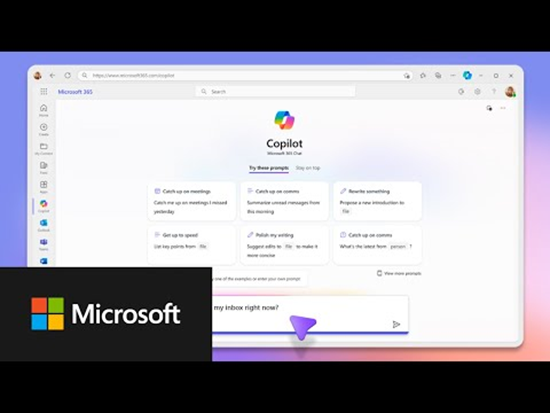
Copilot for Microsoft Teams
Copilot in Microsoft Teams meetings is designed to enhance meeting productivity for Teams Premium users.
It automatically summarises key discussion points, identifies areas of agreement or disagreement, and proposes action items during the meeting.
This feature relies on meeting transcription and is not applicable for meetings hosted by external participants.
After the meeting, Copilot offers comprehensive recaps in the meeting’s Recap tab. These recaps include mood analysis, technical translations, insights into participant concerns and excitement, and assistance in drafting summary emails. It functions independently of the Intelligent Recap feature.
This 30 second video is a quick introduction to Copilot in Teams

Copilot in Microsoft Teams also includes a “follow”, so if a participant is unable to attend for any reason, they will get sent a full recap once the meeting has ended, which includes details of what was discussed, by who and includes mood analysis, so they’re able to understand how something was meant.
Copilot for Microsoft Word
Copilot for Microsoft Word is a feature that helps you write faster and better. It suggests sentences, paragraphs, and even entire documents based on your input.
You can use Copilot to create reports, letters etc. Copilot can also help you with grammar, spelling, formatting and style.
To use Copilot, you just need to type a few words or a question in the Copilot pane, and it will generate relevant suggestions for you. You can accept, reject, or edit the suggestions as you wish. Copilot learns from your feedback and adapts to your preferences over time.
This 1 minute video is a quick introduction to Copilot in Word.

Copilot for Microsoft Outlook
Copilot for Microsoft Outlook is a tool that helps you manage your email inbox and calendar more efficiently. It uses artificial intelligence to understand your messages and suggest actions, such as:
- Replying with a quick response or a template
- Scheduling a meeting or a follow-up
- Deleting or archiving unimportant messages
- Creating tasks or reminders from your emails
Copilot also helps you find the best time to meet with your contacts, by checking their availability and preferences. It automatically creates events and reminders based on your email conversations, and syncs them with your Outlook calendar.
With Copilot, you can save time, stay organised, and communicate more effectively.
Check out this video to manage your inbox.
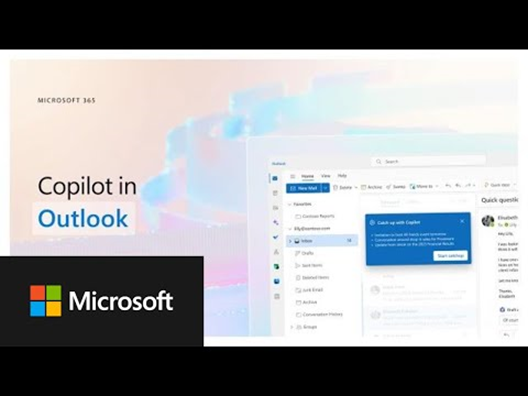
Check out this video to draft an effective email.
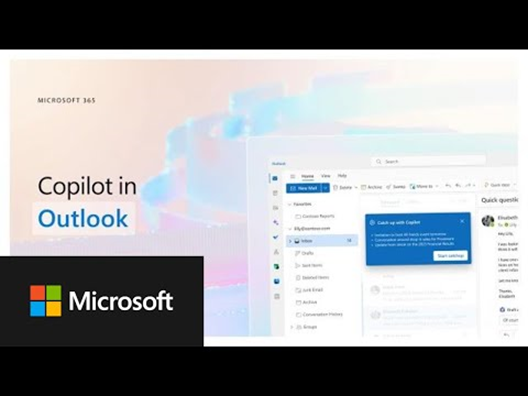
Copilot for Microsoft PowerPoint
Copilot for Microsoft PowerPoint helps you create and improve your presentations. It uses AI to suggest content, design, and animations based on your topic, audience, and preferences.
You can use Copilot to generate slides, insert images, add charts, apply themes and more. Here are some ways you can use Copilot for Microsoft PowerPoint:
- Copilot can create slides for you based on your keywords, outline, or notes. You can also ask Copilot to generate slides on a specific topic or theme.
- Copilot can find relevant and high-quality images for your slides from the web or your own files. You can also ask Copilot to crop, resize, or edit the images to fit your presentation.
- Copilot can create charts and graphs for your data using various types and styles. You can also ask Copilot to format, label, or animate the charts to make them more appealing.
- Copilot can suggest and apply themes for your presentation based on your content, colour scheme, or mood. You can also ask Copilot to customize the theme to match your brand or preference.
- Copilot can give you feedback and tips on how to make your presentation more engaging and effective. It can also help you rehearse, record, and share your presentation with others.
Here’s a 1 minute video introducing Copilot in PowerPoint:

Copilot for Microsoft Excel
Copilot for Microsoft Excel helps you create and edit spreadsheets faster and easier. It uses artificial intelligence to suggest formulas, charts, tables, and other features based on your data and goals.
Here are some ways that Copilot in Excel can help you:
- Copilot can fill in missing values, dates, or categories in your data with a single click.
- Copilot can generate a summary of your data with key insights, trends, and outliers.
- Copilot can answer natural language questions about your data and return the results in Excel format. For example, you can ask “What is the average sales by region?” or “How many customers bought more than 10 items?” and get the answer in a cell or a chart.
- Copilot can show you a gallery of relevant and useful features that you can apply to your data, such as pivot tables, conditional formatting, sparklines, and more.
This 1 minute video gives you a quick introduction to Copilot in Excel:
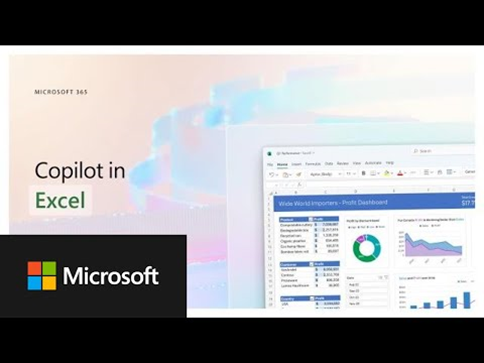
Data, Privacy and Security
nTrust helps its clients stay cyber safe by delivering the very best IT advice, support and services. So it’s important that whilst discussing the benefits of Copilot for your business, we also look at the security features.
Copilot for Microsoft 365 is a tool that connects users to your business data in a secure and compliant way.
It follows the existing privacy, security, and compliance commitments of Microsoft 365, such as respecting the data subject rights, applying encryption and auditing, and ensuring data residency and compliance boundary in the EU.
It also uses access controls and isolation to protect sensitive data from unauthorized access or leakage. Copilot only accesses the data that users can access through Microsoft 365 Graph and Dataverse, and users can revoke the access at any time.
If you are in any doubt about the security setting and access rights within your business IT infrastructure, please speak to your IT Manager or IT support company. If you are not getting the reassurances you would expect, then please contact us.
What is the price of Copilot?
So now you have a better idea of how you can use AI within your business, how can you get started with Copilot for Microsoft 365?
Copilot is available through your Microsoft Cloud Solution Provider (CSP).
Your business must have a product license for Microsoft 365 Business Standard, Business Premium, E3, E5 or Office 365 E3 or E5 to purchase Copilot for Microsoft 365.
Copilot for Microsoft 365 is priced at £24.70 per user per month on an annual commitment.
If you would like to start using Copilot in your business, please get in touch.






